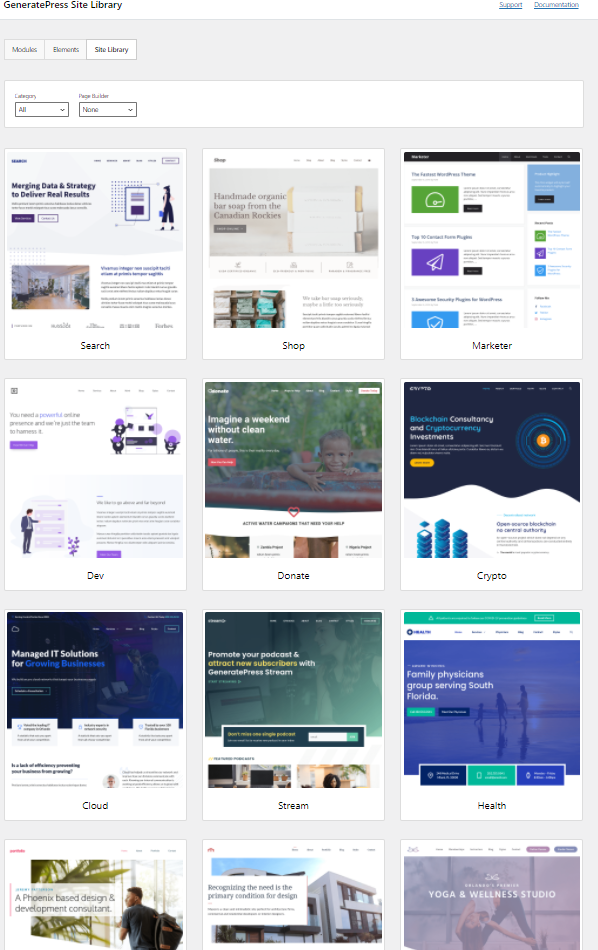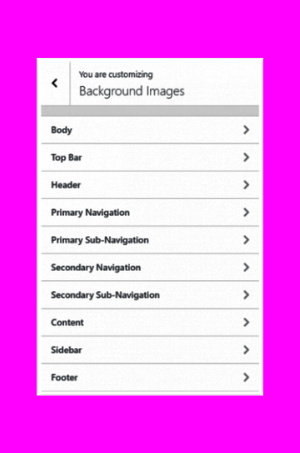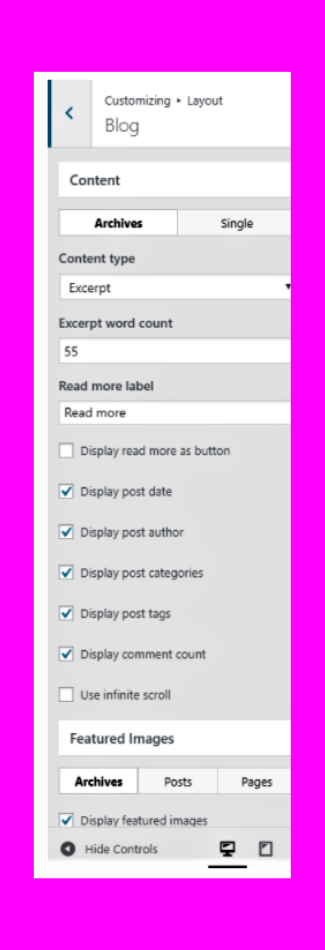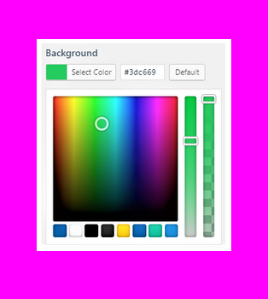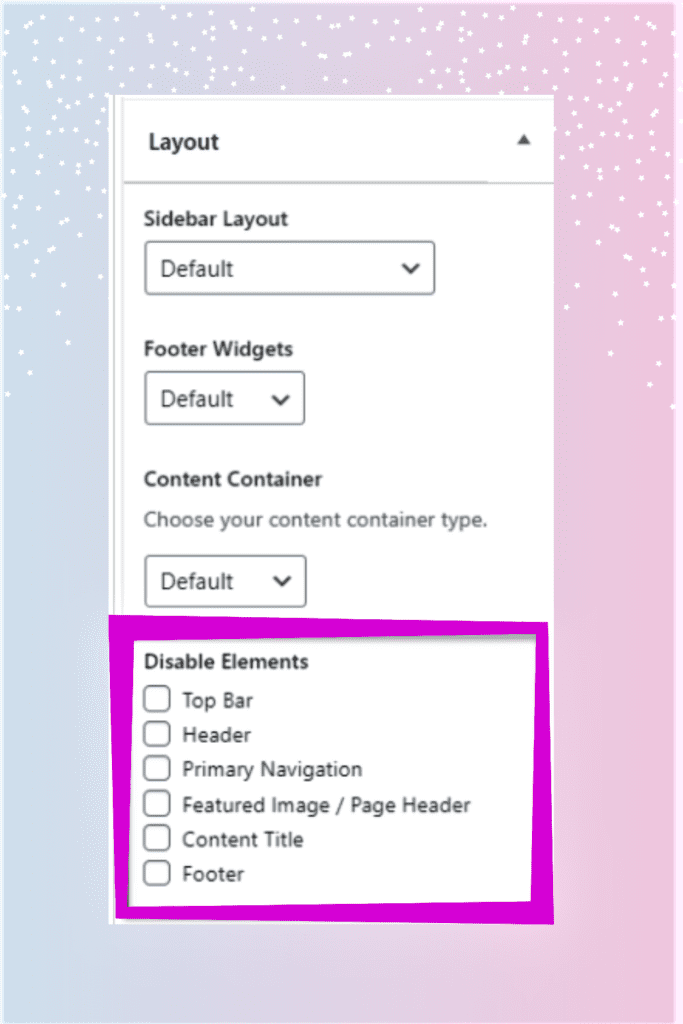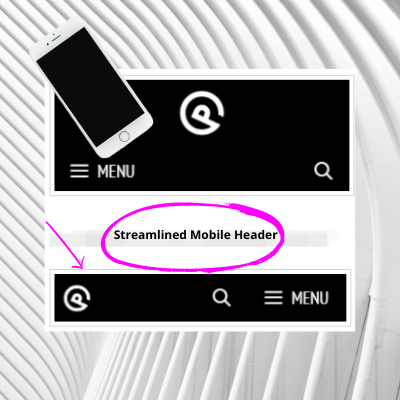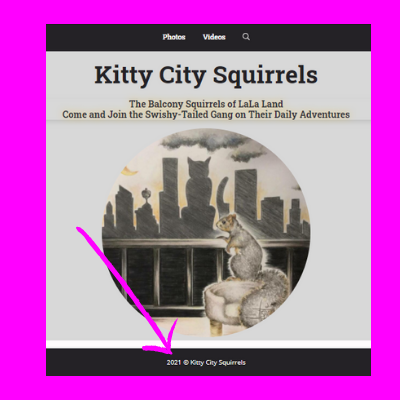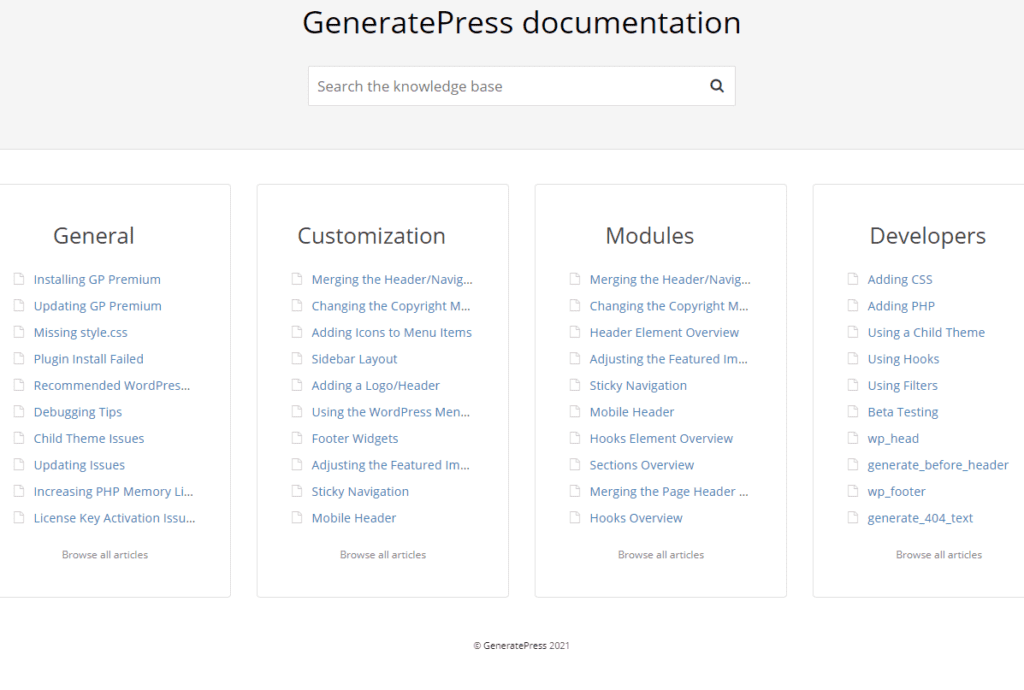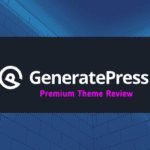The GeneratePress Premium Theme review has landed. This lightweight plugin is the affordable Premium upgrade to the GeneratePress WordPress theme.
Let’s take a look to see what is so unique about this product. I’ll detail the abundance of customizable features. I’ll also let you know if I think it is worth the investment.
Ok, let’s get started with the GeneratePress Premium Theme review.
| Quick Summary | Generate Press Premium Theme |
|---|---|
| Cost | $59 |
| Developer | Tom Usborne |
| Good For | Everyone, including bloggers, small business owners, and marketers who want to generate more leads and conversions from their website. |
| Recommend | YES (easy to use, great quality, first-class support) |
What is a Theme?
A theme is what changes your site’s layout and design. Themes give your website personality and customize its appearance, including the layout, typography (font), color, and other design elements.
Theme choice is important because it impacts your site’s rankings. Site speed and visitor engagement play a role in your site’s rankings.
GeneratePress is one of the most popular and highest-rated WordPress themes in the market today. It was developed to provide a multipurpose solution for any website: portfolio, blog, or online store. In 5 years since launching, it has consistently been among both bloggers’ and designers’ favorites because this theme has great features and remarkable stability, speed, and top-notch support from Tom Usborne and the developer team at Generate Press.
GeneratePress is considered by many people in the industry — such as web developers and bloggers–to be one of their favorite go-to WordPress Themes due to its ability to create almost any type of site needed.
It is perfect for anyone that does not have coding skills but still wants to build and design their own website.
Don’t worry; I don’t have any coding skills either.
Is There a Free Version?
Yes, there is a free version of the GeneratePress theme. In my opinion, it is too limited because I like complete control over what my site looks like. However, if you are just beginning, it is a great place to start.
The premium theme truly takes the free version to the next level. It has countless customization controls. So, let’s get right into the features in this GeneratePress Premium Theme review.
Site Library
Get your website up and running in no time with the vast library of professionally designed sites. Choose from templates that are pre-designed demo sites for you to get started right away!
GeneratePress is so customizable that it allows you to choose templates built with Elementor or Beaver Builder page builders. However, GeneratePress has so many customization options that there is literally no need to use any other plugin or page builder.
Advanced Backgrounds
This module will let you customize your site’s background, giving you more control over how it looks. Whether you want something simple like a solid color or complex with patterns and textures, this tool has what you need! You can choose from various pre-made backgrounds or upload an image to be used as the website’s backdrop.
Blog
Customize your posts by controlling who sees the author, the date the blog was posted, and what tags are included.
With a range of options, you can customize your blog to meet any need. You have the ability to choose whether or not an excerpt is displayed and advises and the number of characters it should contain.
Color
There are over 60+ color options. The Customizer and Colors option is easy to access, making it a breeze to design your way around these choices of colors that’s sure to fit any custom project perfectly!
In the colors panel, you can edit everything from background color to font and link color. You have a variety of ways to choose your desired colors. To change the colors of most elements, you need only go into “Colors” and from there use either the color picker or input your custom hex codes.
It is effortless to revert to the default color by clicking the “default” button beside the hex color code input box.
Typography
You can customize your font and styles for all elements of your site just like you can with colors. Change your typography settings in many places like the header, body text, widget area (sidebar), and three menu locations (top, footer, sidebar).
Knowing that fonts are an important part of the design process, you can modify the font size, weight and apply text transformations. You can choose the system font defaults or Google Fonts, which provide more than 800 free web fonts. Anyone with a little coding experience can easily implement these on their site.
Spacing
The spacing feature eliminates the crowding of your text and elements by adding additional spacing and padding options. A video overview of the options.
Elements
There are three ways to control layout. One of these methods is through the Customizer, which allows you total customization without going into individual posts or pages and making changes there.
The second method is by actually going to the individual posts within the content editor window.
The third is the “Layout Elements” option which comes which is added to the premium theme. Instead of going back and changing all sorts of settings individually across multiple areas just because one thing needs updating, you can choose to use elements.
Developers and the more experienced are sure to love this feature!
Hang on; I’m going to get my fancy pants on here.
Let’s talk about the elements: header, hook, and layout.
Header
You can add a custom header to your site using HTML or CSS. Use this for personalization!
Hook
You can insert content onto any available hook on your website. That is exciting because developers don’t need to create their own child theme to customize output without touching code directly.
Layout
Then some layouts provide an overall style to different parts of the site, including posts, pages, or entire sections/categories.
You can choose to display an element anywhere on your site or only in specific areas. You must set conditions for the element you want to be shown using its “Display Rule.”
You have complete control over which pages and posts an element is shown in and select whether it should show up on all of them or just specific ones like categories, tags, etc.
Disable Elements
If you activate the “disable elements module,” you can turn off or “hide” elements like the top bar, header, navigation, title, and footer on select devices.
By selecting the Disable Elements option on a post or page, you can customize what elements are available to your visitors. You’ll have access to new and different features that will give them an all-around better experience while browsing your website!
- hide-on-desktop
- hide-on-mobile
- hide-on-tablet
Configuration for additional options is available for sticky navigation, off-canvas panel, mobile header, and the mobile menu.
You will be able to choose between two different mobile menus: sticky navigation or off-canvas panel.
- Fade – your sticky navigation will fade in once you start scrolling.
- Slide – your sticky navigation will slide down once you start scrolling.
- None – there is no transition, as you start scrolling your navigation will simply stick to the top of your screen.
The Off-Canvas Panel:
In general, the off-canvas menu design pattern is a great option for responsive websites that need to display a lot of links that wouldn’t otherwise fit in a traditional top horizontal navigation bar.
The Mobile Header Option
This option is perfect if you want more real estate on your website to display larger images or other content at the top of screens with smaller widths. Check out the difference in size between the default website header and the streamlined mobile version.
On mobile, your navigation collapses into a mobile menu with the universal 3 bars icon (for menus) and the text “Menu.”
Copyright Modifications
You can now show the copyright message of your choice in the footer of your website. Go ahead and give yourself credit for all your hard work on your site!
WooCommerce
GeneratePress offers WooCommerce integration, so you don’t have to buy another theme for your eCommerce website. You can customize both the product pages and checkouts using the Product Customizer. Change the look from colors to typography settings easily to create that perfect storefront.
This customizer will appear IF you have WooCommerce installed & activated along with the WooCommerce module from GeneratePress
Documentation
Many themes come with documentation, but the premium theme has the “cream-of-the-crop” documentation. I discovered this fact while writing this GeneratePress Premium Theme review. The instruction guide is extensive, easy to use, and hassle-free. You’ll find installation instructions for each of the premium features available.
You can take a look at the GeneratePress official documentation page.
Support
GeneratePress has hands-down the best support. They are there for you if you need them. Whether you are a free or premium user, it’s a first-class ride all the way!
The $59 option comes with a license to use on up to 500 websites. You will receive plugin updates and first-class customer service for 1 year—also, a 40% discount on the next year’s license renewal fee.
The $249 Lifetime option comes with a license to use on up to 500 websites. You are granted lifetime access to all of the plugin updates, premium customer support, and you will never have to renew your license key.
Once you purchase GP Premium, you own it for life and are free to use it for as long as you like. The yearly license renewal grants continued access to support and updates.
Yearly
$59
All Premium Features
Full Access to the Site Library
1 Year of Updates
1 Year of Premium Support
Use on up to 500 Websites
30 Day Money-Back Guarantee
Lifetime
$249
All Premium Features
Full Access to the Site Library
Lifetime Updates
Lifetime Premium Support
Use on up to 500 Websites
30 Day Money-Back Guarantee
Pros
Pros
- Easy to UsePremium Affordable Pricing
- 30-Day Money-Back Guarantee
- Premium Affordable Pricing
- First-class Customer Support
- Theme Built for Performance (Responsive, Lightweight & Fast Speed)
- Countless Customizing Choices
- 2 additional Menu Location Options
- Compatable with Page Builder
- Professionally designed pre-made demo templates to get your site started
- Copyright Text Customization
- WooCommerce Integration
Cons
Cons
- Free version is too limited
- Lack of drag n drop support for page building
- Memory of custom color hex codes would be helpful
My Verdict
Thanks for sticking with me all the way through this GeneratePress Premium Theme review. This theme’s suite of add-on features is a sure-fire choice for all your projects. This theme is perfect for beginners, experts and still accommodates those designers who like to use shortcodes.
I also use the GenerateBlocks Pro, a plugin developed to work flawlessly with the WordPress Block Editor (Gutenberg). With these 4 simple Blocks, you can design almost any layout imaginable without any design or coding experience.
When it comes to web design, simplicity is the key. Your site visitors want to find your great content quickly and easily.
Don’t forget about speed. Avoid those Google penalties for slow sites by using the GeneratePress Premium theme.
My thoughts are, why not give it a try?
There is nothing to worry about because GeneratePress offers a 30-Day Money-Back Guarantee. In comparison to other premium themes, their pricing is beyond fair.
Conclusion
My first choice when it comes to my own websites is the GeneratePress Premium Theme.
Why?
Because I know and also want you to keep in mind that your website users want a simple to navigate, speedy, and delivers attractive content. Google considers this when ranking a website.
Besides that, the plugin allows you more time to build your online business and less time to design it.
If you ever need help deciding what theme is best for you, join the community I belong to. Many people are eager to answer your questions inside the community who have helped me on my journey. There is no cost to join. See more about it here.
Get Started Today by Taking Your Website to the Next Level.
See the Simple 4 Step Formula for Building a Business and Earning Your First $1,000 Online